Usage of VPN ? Protect From Hackers | hackin5min.com
Usage of VPN ? Protect From Hackers | hackin5min.com
VPN
*A Virtual Private Network (VPN) is used for extending a private network over an untrusted public network like the Internet.
* It is implemented by creating an encrypted channel between the systems, and it ensures confidentiality, integrity, authenticity, and nonrepudiation.
* It is implemented by creating an encrypted channel between the systems, and it ensures confidentiality, integrity, authenticity, and nonrepudiation.
Site-to-Site VPN : This type of VPN is used mainly for connecting two or more sites of the same organization. For example, a company might have its head office in Paris and a branch office in Sydney. To connect these two offices and to facilitate secure data transfer, a site-to-site VPN can be used.
Protect From Hackers
(Remote Access VPN, Site-to-Site VPN) A Virtual Private Network (VPN) is an encrypted tunnel between two hosts/systems that allows them to communicate securely over an untrusted network like the Internet.
VPN services:
A VPN sets up an encrypted channel for secure data transfer and ensures data confidentiality, authenticity, integrity, accounting, and nonrepudiation. Remote and external users can use VPNs to access their organization’s network, and depending on the VPN’s implementation, they may have most of the same resources available to them as if they were physically at the office. There are two common types of VPN: •
Remote Access VPN : This type of VPN is mainly used by individuals to connect to a corporate network remotely. For example, a company might have many sales executives who have to be in the field or at a client site. Such sales executives can access their company’s private network securely using remote access VPN.
This track helps you learn how to install, configure, deploy and manage various network security devices, like firewalls, intrusion detection systems, intrusion prevention systems, VPNs, and so on.
Cisco offers certifications for gaining in-depth knowledge in network security systems. Following are a few of the certifications related to network security
Companies are pressured to give out information about their users. So, all along I have tried to emphasize one thing: never try to break the law. Ethical hacking is all about staying within the law.
In the right panel, you’ll find the name of the providers. It varies, and from which country you’ll download really doesn’t matter as long as it works. While downloading, you’ll notice that a combination of username and password is given. Copy them and save them somewhere as you’ll need them when you run the virtual private network on your machine.
In the Downloads folder of your Kali Linux, you have a zipped version of the VPN. Unzip it and then run it. How can you do that? Let me open my Kali Linux Downloads folder to show you.
root@kali:~# cd Downloads/
root@kali:~/Downloads# ls VPNBook.com-OpenVPN-DE1.zip
I have downloaded the openvpn zipped file. Now, I am going to unzip it using the following command:
root@kali:~/Downloads# unzip VPNBook.com-OpenVPN-DE1.zip
Archive: VPNBook.com-OpenVPN-DE1.zip
inflating: vpnbook-de233-tcp80.ovpn
inflating: vpnbook-de233-tcp443.ovpn
inflating: vpnbook-de233-udp53.ovpn
inflating: vpnbook-de233-udp25000.ovpn
Now, you can take a look what is inside the openvpn folder.
Cisco offers certifications for gaining in-depth knowledge in network security systems. Following are a few of the certifications related to network security
Companies are pressured to give out information about their users. So, all along I have tried to emphasize one thing: never try to break the law. Ethical hacking is all about staying within the law.
Usage of VPN in Linux :
Let’s download the open VPN from www.vpnbook.com.In the right panel, you’ll find the name of the providers. It varies, and from which country you’ll download really doesn’t matter as long as it works. While downloading, you’ll notice that a combination of username and password is given. Copy them and save them somewhere as you’ll need them when you run the virtual private network on your machine.
In the Downloads folder of your Kali Linux, you have a zipped version of the VPN. Unzip it and then run it. How can you do that? Let me open my Kali Linux Downloads folder to show you.
root@kali:~# cd Downloads/
root@kali:~/Downloads# ls VPNBook.com-OpenVPN-DE1.zip
I have downloaded the openvpn zipped file. Now, I am going to unzip it using the following command:
root@kali:~/Downloads# unzip VPNBook.com-OpenVPN-DE1.zip
Archive: VPNBook.com-OpenVPN-DE1.zip
inflating: vpnbook-de233-tcp80.ovpn
inflating: vpnbook-de233-tcp443.ovpn
inflating: vpnbook-de233-udp53.ovpn
inflating: vpnbook-de233-udp25000.ovpn
Now, you can take a look what is inside the openvpn folder.
Usage of VPN in Windows :
This means the first word is the type of the proxy. It should be socks5.
The second one is the host.
The third one is the port, and the last two words stand for username and password in case you pay for it. Sometimes people buy VPN services; in such cases, the service provides the login credentials. Another important thing is that you must separate the words using either a Tab or space.
There are several free proxies, so don’t worry about the username and password just now. Now you can again go back to the last lines that I added. In the last lines, the defaults are set to Tor. Before adding the last two lines, you need to add this line:
socks5 127.0.0.1 9050
You should do this because usually your proxychains.conf file comes up with only socks4, so you need to add socks5 that supports modern technology. Now you can test your Tor status.
1. Open your terminal and type the following:
service tor status
2. It will fail if you don’t start it. Type the following to start the service:
service tor start
Now you can open your browser through the terminal. Just type the following:
proxychains firefox www.duckduckgo.com
Usage of VPN ? Protect From Hackers | hackin5min.com
DONATE VIA PAYPAL
Support | | Contibute To Community https://hackin5min.blogspot.com/. Jai Hind.
Newer Posts
Newer Posts
Older Posts
Older Posts

 HACKER
HACKER

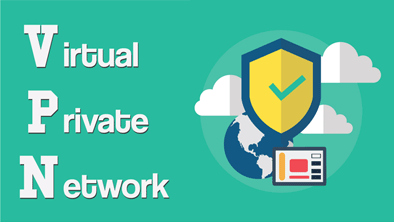







Comments